Blog
All Blog Posts | Next Post | Previous Post

 TMS WEB Core for Smart Setup
TMS WEB Core for Smart Setup
Thursday, February 13, 2025

It's finally here—the long-awaited TMS WEB Core for Smart Setup, bringing a new level of efficiency and flexibility to your development experience. TMS Smart Setup is designed to streamline your workflow, offering seamless integration, enhanced performance, and alongside our recently introduced TMS Dashboard, an intuitive user interface.
How to get TMS WEB Core for Smart Setup?
- Uninstall TMS WEB Core via our traditional installer, make sure to clean up any remaining files, registry keys or paths in your IDE before going to step 2.
- Download TMS Smart Setup from this link. Follow the instructions to prepare your environment in order to install products via TMS Smart Setup.
- If you are already using TMS Smart Setup, call tms self-update.
- Call tms install tms.webcore to install TMS WEB Core in your IDE.
BETA install experience
While TMS WEB Core is fully functional and includes the latest updates and fixes, the installation process differs slightly from other products available through TMS Smart Setup. As a result, we've labeled this release as BETA.
TMS Dashboard
We recently introduce TMS Dashboard, a versatile, free tool designed to elevate your experience with TMS products. Our new dashboard simplifies managing TMS software products, bringing everything you need into one user-friendly platform. TMS WEB Core is also available through TMS Dashboard.
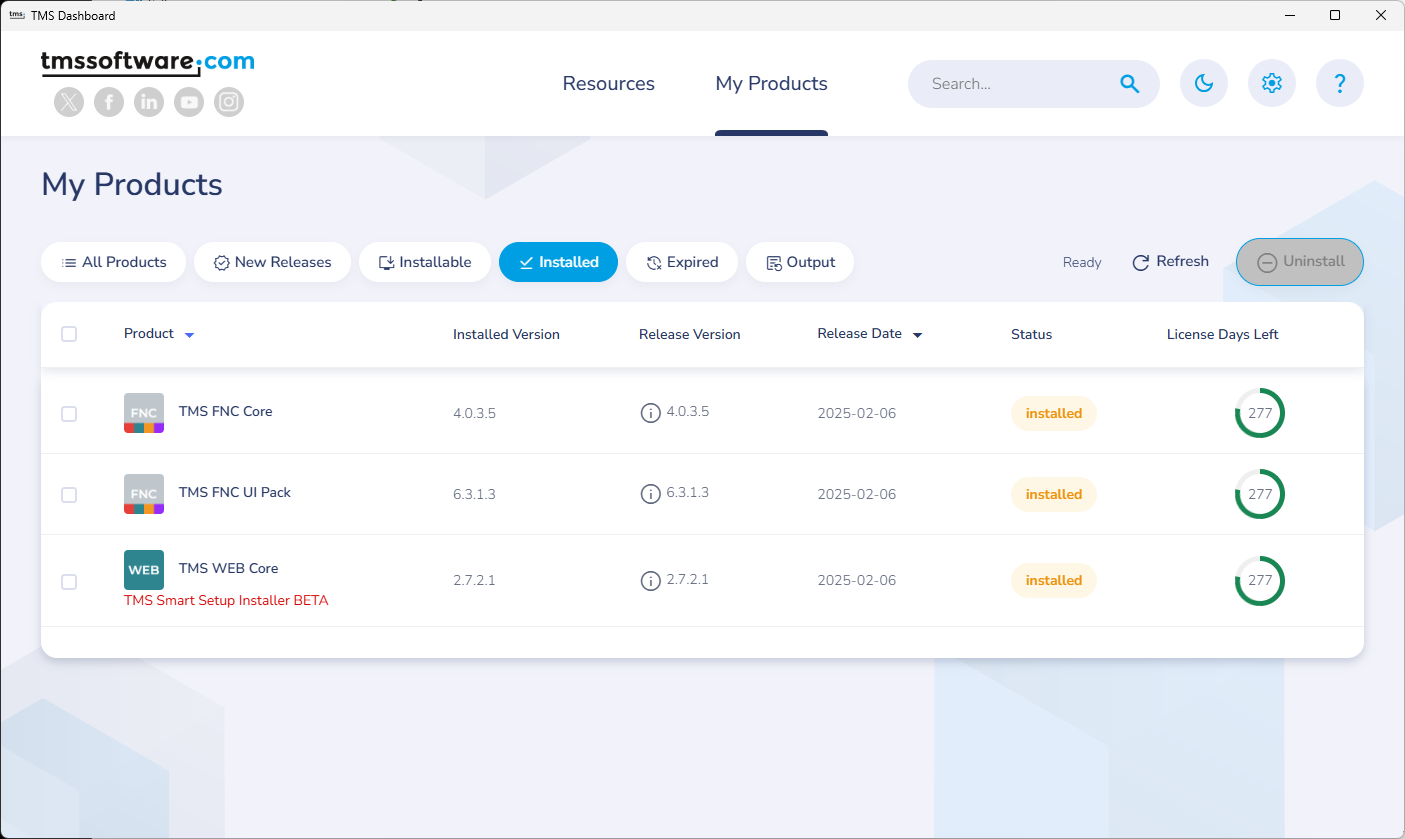
Feedback
We value your feedback as it helps us improve and refine TMS WEB Core for Smart Setup as well as TMS Dashboard. If you encounter any issues or have suggestions for new features, feel free to share your thoughts with us. We are committed to enhancing your development experience and are eager to hear how we can make TMS Smart Setup even better for your workflow.
Pieter Scheldeman

This blog post has received 9 comments.
 2. Thursday, February 13, 2025 at 6:28:07 PM
I''ve been invited to beta test Delphi Crete and I''ve used TMS Smart Setup to install TMS BIZ Premium, TMS FNC Component Studio and TMS WEB Core on a new Parallels Win11 Virtual Machine: everything installed smoothly... so fast and easy, totally awesome!
2. Thursday, February 13, 2025 at 6:28:07 PM
I''ve been invited to beta test Delphi Crete and I''ve used TMS Smart Setup to install TMS BIZ Premium, TMS FNC Component Studio and TMS WEB Core on a new Parallels Win11 Virtual Machine: everything installed smoothly... so fast and easy, totally awesome!
fbrenchio
 3. Friday, February 14, 2025 at 4:54:54 AM
Note that it''s very easy to end up with an unlicensed version of Webcore after cleaning up the previous install. There was no automatic prompting to enter my license and I had to manually run the license generator from the BIN directory to get back up and running. I have been playing around most of the day but I still haven''t gotten a successful compile. Note I''m not complaining :), I know that Smart Setup for webcore is newly minted, I just wouldn''t recommend updating a production system yet.
3. Friday, February 14, 2025 at 4:54:54 AM
Note that it''s very easy to end up with an unlicensed version of Webcore after cleaning up the previous install. There was no automatic prompting to enter my license and I had to manually run the license generator from the BIN directory to get back up and running. I have been playing around most of the day but I still haven''t gotten a successful compile. Note I''m not complaining :), I know that Smart Setup for webcore is newly minted, I just wouldn''t recommend updating a production system yet.
Eiszele Daniel
 4. Friday, February 14, 2025 at 5:02:24 AM
In case it''s useful to anyone, you might have to manually enter the installation directory in the IDE, it was defaulted to my previous installation directory.
4. Friday, February 14, 2025 at 5:02:24 AM
In case it''s useful to anyone, you might have to manually enter the installation directory in the IDE, it was defaulted to my previous installation directory.ie Tools>Options>TMS Web>Options
Eiszele Daniel

 5. Friday, February 14, 2025 at 8:32:38 AM
Hi,
5. Friday, February 14, 2025 at 8:32:38 AM
Hi,When removing the TMS WEB Core registry key under tmssoftware, it should provide the proper keys and then prompt for license information during RAD Studio launch, older keys are most likely not automatically removed.
Pieter Scheldeman
 6. Monday, February 17, 2025 at 4:49:08 PM
What sorcery is this?
6. Monday, February 17, 2025 at 4:49:08 PM
What sorcery is this?It''s awesome, thanks a lot!
JOOST VAN RIJSWIJK

 7. Monday, February 17, 2025 at 5:25:58 PM
❤
7. Monday, February 17, 2025 at 5:25:58 PM
❤
Bruno Fierens
 8. Friday, February 21, 2025 at 9:58:09 PM
The installation under D12.2 went smoothly, I only had to enter the registration data.
8. Friday, February 21, 2025 at 9:58:09 PM
The installation under D12.2 went smoothly, I only had to enter the registration data.With today''s update, I had to enter the registration data again - is this intentional?
Cueni Roland

 9. Friday, February 21, 2025 at 10:00:49 PM
We are working to remove this need in the future
9. Friday, February 21, 2025 at 10:00:49 PM
We are working to remove this need in the future
Bruno Fierens
All Blog Posts | Next Post | Previous Post
Ere Ebikekeme