Blog
All Blog Posts | Next Post | Previous Post

 TMS FNC Gantt chart beta is now also web-enabled!
TMS FNC Gantt chart beta is now also web-enabled!
Friday, December 22, 2023
We announced a couple of weeks ago a new upcoming product: TMS FNC Gantt chart. Shortly after the announcement, we launched the beta to our VIP TMS ALL-ACCESS customers featuring support for VCL & FMX development. This versatility allows to use the TMS FNC Gantt chart project planning tool in VCL Windows applications as well as cross-platform FireMonkey applications for macOS, Linux, Android, iOS and Windows.

But there is more to our FNC component architecture! Since a couple of years, we also architected the FNC components to seamlessly integrate in web applications running in the browser via TMS WEB Core. This combination gives our TMS FNC components the superpower to simultaneously use the components for any target Delphi offers.
Now ready for web!
Following the initial TMS FNC Gantt Chart beta release, we have made additional refinements to also allow the Gantt chart to run from the browser and we are very happy to announce today that this is available now in the updated beta.
Here you can see a glimpse of TMS FNC Gantt Chart running in the Google Chrome browser. By pairing it with a TMS XData backend for example, and you can create a web based project planning tool in a matter of hours. Something that otherwise quickly becomes a multi-month project to build this from the ground up.
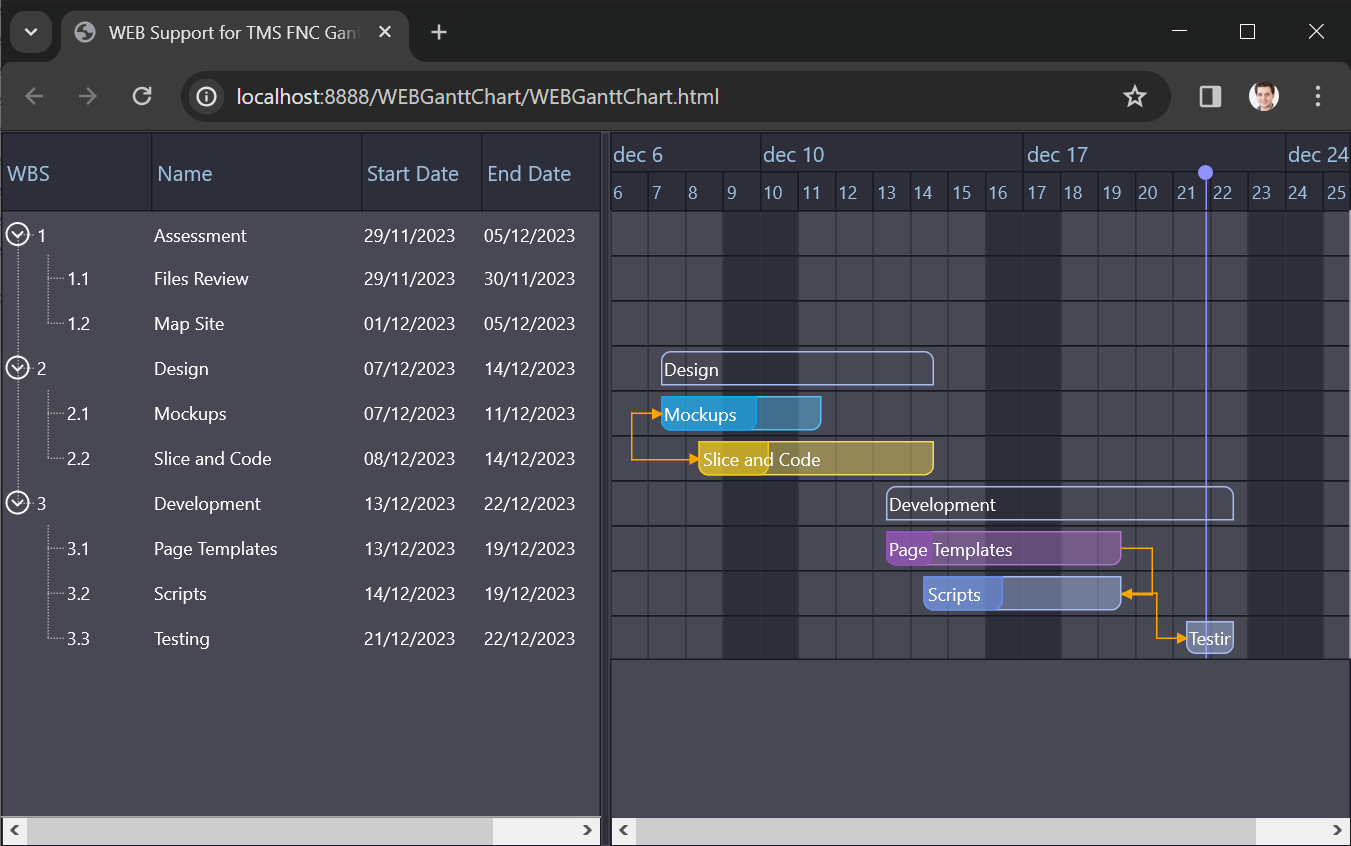
Interested in discovering how our upcoming TMS FNC Gantt Chart can benefit you, check this webinar we held about it for an overview. The architect of the Gantt Chart, our colleague Gjalt Vanhouwaert takes you on a tour around the new project:
If you're curious about how our TMS FNC components can provide a universal solution for any project you undertake with Delphi, explore our full range of components for VCL, FMX, and TMS WEB Core here: TMS FNC Components
Get started
So, if you are a TMS ALL-ACCESS user, either download the updated TMS FNC Gantt Chart beta installer via TMS Subscription Manager or even better, just use TMS Smart Setup to get the updated version and have it installed for you in the IDE!
Bruno Fierens

This blog post has not received any comments yet.
All Blog Posts | Next Post | Previous Post