Blog
All Blog Posts | Next Post | Previous Post

 Introducing a native VCL PDF Viewer for Delphi
Introducing a native VCL PDF Viewer for Delphi
Wednesday, April 5, 2023
TMS VCL UI Pack 
Intro
We are proud to announce version 12 of the TMS VCL UI Pack with a lot of new and improved features. In v12, we added a new TDBAdvMultiEditButton component, a couple of new features to TCurvyPanel as well as some improvements in high DPI handling in TAdvStringGrid. We also fixed an important issue with SVG class registration and the way SVG is picked up at designtime. Last but not least, v12 introduces a brand new component: TAdvPDFViewer: a native high performance PDF Viewer component for VCL.
Native Windows PDF Viewer
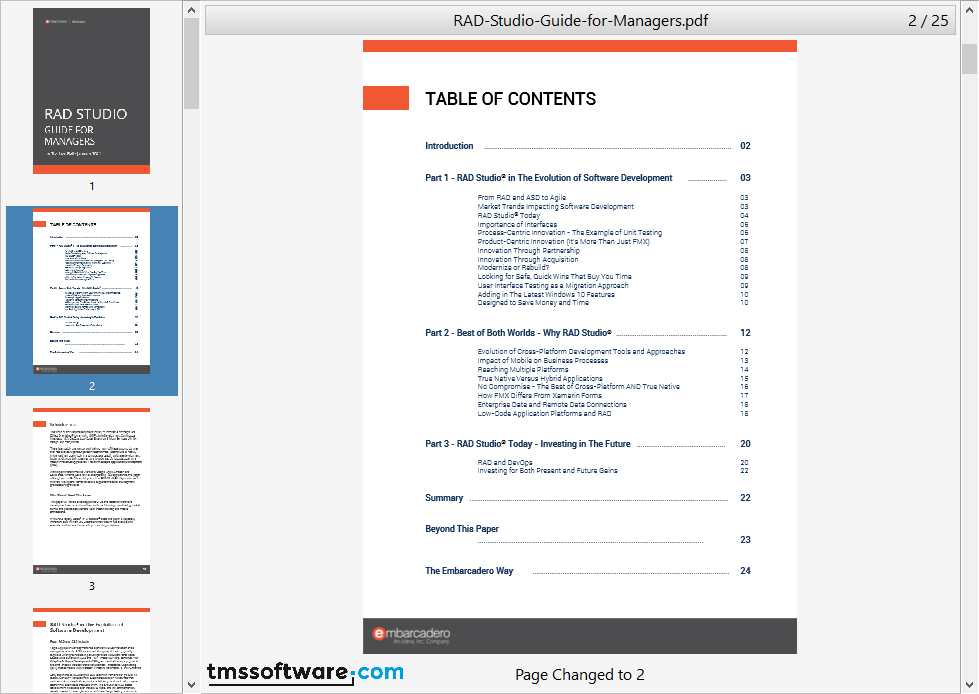
Features
- Load & View PDF documents
- Optional thumbnail list
- Optional header, footer & page number
- 3 modes: single page, double page & continuous scrolling
- Various events for custom drawing
- Keyboard & mouse interaction
- Automatically loads PDF files when being dropped
Introduction video
High Performance
TAdvPDFViewer is built on top of the native Windows APIs for converting a PDF page to an image. This all happens asynchronously, so the main thread of the application is not blocked while the PDF document is loaded. To get started, drop an instance of TAdvPDFViewer on the form and set the FileName property.
procedure TForm1.FormCreate(Sender: TObject); begin AdvPDFViewer1.FileName := 'C:\MyPath\RAD-Studio-Guide-for-Managers.pdf'; end;
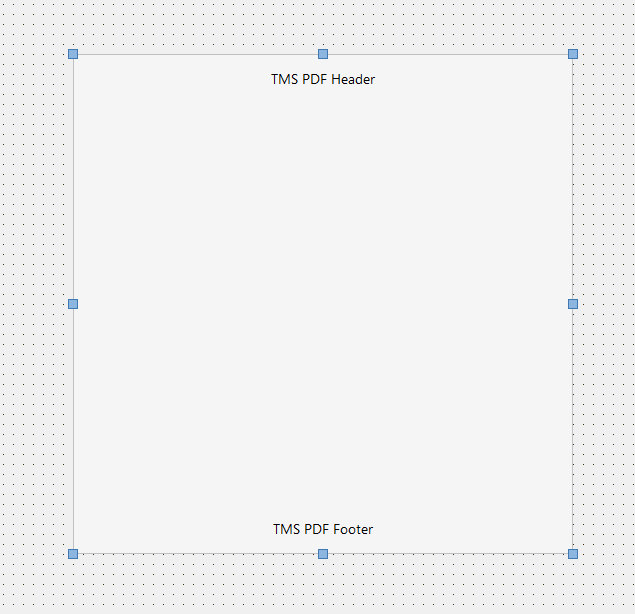
3 different modes
TAdvPDFViewer comes with 3 different display modes: single page, double page & continuous scrolling mode.
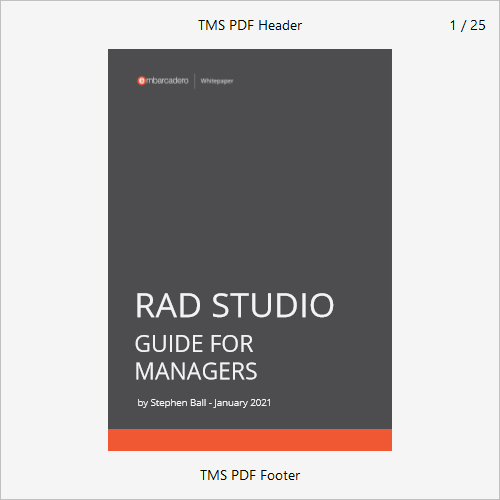
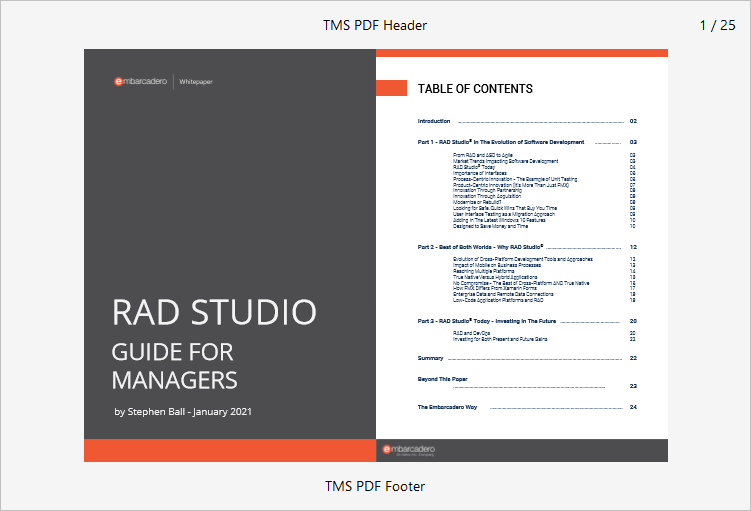
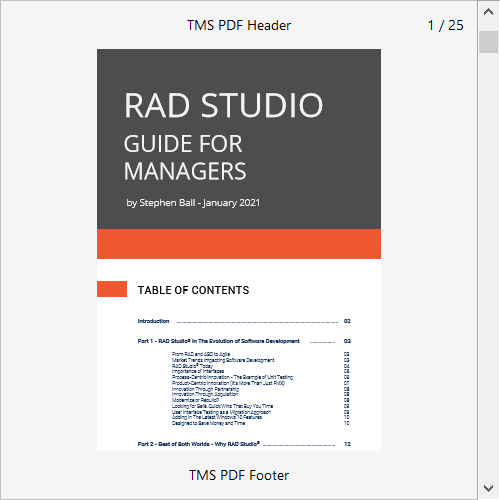
Thumbnails
The optional thumbnail list shows each page in a smaller version. To show the thumbnails, set
AdvPDFViewer1.Options.Thumbnails := True;
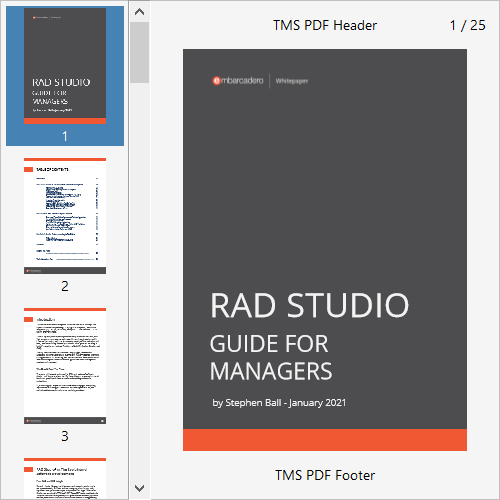
Excited?
Wait no longer, go ahead and download the new TMS VCL UI Pack version 12, explore the new features including the TAdvPDFViewer component.
Pieter Scheldeman

This blog post has received 22 comments.
 2. Thursday, April 6, 2023 at 10:44:22 AM
With this component added to ADV VCL UI controls I can remove 3 dll''s from the installation. I have tested and it works fast and flawless. Any thoughts adding zooming to the viewer?
2. Thursday, April 6, 2023 at 10:44:22 AM
With this component added to ADV VCL UI controls I can remove 3 dll''s from the installation. I have tested and it works fast and flawless. Any thoughts adding zooming to the viewer?
Stephan Hennekens

 3. Thursday, April 6, 2023 at 12:13:35 PM
Right now, we have experimented with zooming but didn''t yet find the correct approach for keeping it performant for v1.0 so we left it out. It''s on our todolist for the next version. Thanks for the feedback!
3. Thursday, April 6, 2023 at 12:13:35 PM
Right now, we have experimented with zooming but didn''t yet find the correct approach for keeping it performant for v1.0 so we left it out. It''s on our todolist for the next version. Thanks for the feedback!
Pieter Scheldeman
 4. Thursday, April 6, 2023 at 3:11:14 PM
Excellent addition to VCL UI.
4. Thursday, April 6, 2023 at 3:11:14 PM
Excellent addition to VCL UI. Which windows versions support it? And is it possible to load a pdf from a stream without saving in to a file?
Kounalakis Dimitris

 5. Thursday, April 6, 2023 at 4:21:54 PM
Right now, it''s not possible to load a PDF from a stream unfortunately. It supports Windows 10 and newer.
5. Thursday, April 6, 2023 at 4:21:54 PM
Right now, it''s not possible to load a PDF from a stream unfortunately. It supports Windows 10 and newer.
Pieter Scheldeman
 6. Wednesday, April 12, 2023 at 11:36:55 AM
Excellent!
6. Wednesday, April 12, 2023 at 11:36:55 AM
Excellent!Is pdf printing also implemented?
By printing the document and uploading from stream I can change my old PDF management :-)
Monterisi Stefano

 7. Wednesday, April 12, 2023 at 3:49:04 PM
A page can exported to image and you could send this image page by page to the printer.
7. Wednesday, April 12, 2023 at 3:49:04 PM
A page can exported to image and you could send this image page by page to the printer.It is a good idea to also support built-in printing. We''ve added this to the list for consideration.
Bruno Fierens
 8. Thursday, April 13, 2023 at 4:21:24 PM
The complete management of a PDF cycle (viewing and printing, loading from file and stream ) is essential to replace other solutions; otherwise we cannot use it intensively and professionally because there is always something missing :-)
8. Thursday, April 13, 2023 at 4:21:24 PM
The complete management of a PDF cycle (viewing and printing, loading from file and stream ) is essential to replace other solutions; otherwise we cannot use it intensively and professionally because there is always something missing :-)(Same thing as RemoteDb without native cached updates, for ex.).
Definitely a great component, fast loading and scrolling; I would like to use it in our intensive document applications if and when printing is available;
In this version the occupied memory gradually grows more and more when the document is scrolled; Memory paging should be handled better, if possible.
Excellent start!
Good work!
Monterisi Stefano
 9. Saturday, July 29, 2023 at 5:59:05 AM
A rotate function, like pdfium has, would be very useful in support of scanned documents. It only needs to be 90 degrees both CW and CCW. Otherwise it''s very useful. Thank you.
9. Saturday, July 29, 2023 at 5:59:05 AM
A rotate function, like pdfium has, would be very useful in support of scanned documents. It only needs to be 90 degrees both CW and CCW. Otherwise it''s very useful. Thank you.
Baxter David
 10. Thursday, May 2, 2024 at 6:25:42 PM
Has PDF "built-in printing" now been incorporated OR is there any other compatible print component like FNC Print
10. Thursday, May 2, 2024 at 6:25:42 PM
Has PDF "built-in printing" now been incorporated OR is there any other compatible print component like FNC PrintUnsure as some of your web images show a printer icon but there is an unanswered question above
Patel Bharat
 11. Monday, August 19, 2024 at 11:50:57 AM
Is it possible to improve the quality of document viewing?
11. Monday, August 19, 2024 at 11:50:57 AM
Is it possible to improve the quality of document viewing?
SUGEDA RICARDO SATORU

 12. Monday, August 19, 2024 at 2:31:12 PM
Unfortunately not, the PDF Viewer uses Windows APIs that are responsible for the quality of the rendering. We''ll investigate if we can improve the quality by investigating workarounds
12. Monday, August 19, 2024 at 2:31:12 PM
Unfortunately not, the PDF Viewer uses Windows APIs that are responsible for the quality of the rendering. We''ll investigate if we can improve the quality by investigating workarounds
Pieter Scheldeman
 13. Friday, March 7, 2025 at 5:43:01 PM
Gibt es die folgenden Funktionen:
13. Friday, March 7, 2025 at 5:43:01 PM
Gibt es die folgenden Funktionen:- Sprung zu einer bestimmten Seite
- Inhaltsverzeichnis anzeigen
- Anzeige zoomen?
Höpfner Jörg
 14. Saturday, March 8, 2025 at 8:30:16 AM
Für den Sprung zu einer bestimmten Seite habe ich inzwischen eine Lösung gefunden.
14. Saturday, March 8, 2025 at 8:30:16 AM
Für den Sprung zu einer bestimmten Seite habe ich inzwischen eine Lösung gefunden.Das Zoomen geht auch, aber es ist immer nur der obere Teil der Seite zu sehen. Wie kann man scrollen?
Höpfner Jörg

 15. Saturday, March 8, 2025 at 4:24:15 PM
It’s not possible to scroll during zooming. We have already added this as a priority item on our todolist
15. Saturday, March 8, 2025 at 4:24:15 PM
It’s not possible to scroll during zooming. We have already added this as a priority item on our todolist
Pieter Scheldeman
 16. Wednesday, July 9, 2025 at 2:26:56 PM
I agree that scrolling while zoomed in is the most important thing missing. Otherwise it would totally meet my needs. Would be nice if you could implement this in the near future! :D
16. Wednesday, July 9, 2025 at 2:26:56 PM
I agree that scrolling while zoomed in is the most important thing missing. Otherwise it would totally meet my needs. Would be nice if you could implement this in the near future! :D
Angelika Falk
 17. Tuesday, September 16, 2025 at 8:14:09 AM
Do we have Attachments available in your PDF-Viewer?
17. Tuesday, September 16, 2025 at 8:14:09 AM
Do we have Attachments available in your PDF-Viewer?
Zorlu Yusuf

 18. Tuesday, September 16, 2025 at 1:43:08 PM
Sorry, at this time, this isn"t supported.
18. Tuesday, September 16, 2025 at 1:43:08 PM
Sorry, at this time, this isn"t supported.
Bruno Fierens
 19. Wednesday, September 17, 2025 at 7:50:18 AM
Please can you give me a short example to print the pdf File from PdfViewer.
19. Wednesday, September 17, 2025 at 7:50:18 AM
Please can you give me a short example to print the pdf File from PdfViewer.Thanks
dieter.nagy

 20. Wednesday, September 17, 2025 at 8:42:52 AM
There is a print method available. Basically it just sends the file to the active printer.
20. Wednesday, September 17, 2025 at 8:42:52 AM
There is a print method available. Basically it just sends the file to the active printer.
Pieter Scheldeman
 21. Friday, September 19, 2025 at 7:37:12 AM
Thanks, that was my thought too, but unfortunately without success
21. Friday, September 19, 2025 at 7:37:12 AM
Thanks, that was my thought too, but unfortunately without success
dieter.nagy

 22. Friday, September 19, 2025 at 7:57:13 AM
If a problem persists with printing, please contact support either via the Support Center https://support.tmssoftware.com/ or via email with a description & details of the issue and preferably a sample source project with which we can reproduce the problem.
22. Friday, September 19, 2025 at 7:57:13 AM
If a problem persists with printing, please contact support either via the Support Center https://support.tmssoftware.com/ or via email with a description & details of the issue and preferably a sample source project with which we can reproduce the problem.
Bruno Fierens
All Blog Posts | Next Post | Previous Post
Schachtner Andreas