Blog
All Blog Posts | Next Post | Previous Post

 Delphi full circle on Delphi's birthday
Delphi full circle on Delphi's birthday
Tuesday, February 14, 2023
Recently, I discovered the BriskBard browser and especially I discovered this browser was written in Delphi!
The author of BriskBard is Spanish Delphi developer Salvador Díaz Fau, also the author/maintainer of famous Delphi libraries like CEF4Delphi and WebView4Delphi.


BriskBard is a relatively new free web browser for Windows that integrates everything you need to succeed in all your daily Internet tasks. It features, of course in the first place a browser but also an email client, a media player, IRC chat client, news aggregator, FTP client, usenet newsreader and contact manager. In short, if you are a digital native and live on the internet, BriskBard covers all your daily needs in one convenient place.
But if you are a Delphi developer, you can also use the Delphi written BriskBard for your development of TMS WEB Core web client applications from the Delphi IDE. You can do this by specifying the BriskBard browser as the target browser for running the TMS WEB Core app after it is transpiled from Delphi code to JavaScript and ready to run in the browser. In the upcoming TMS WEB Core v2.1 version (webinar planned on v2.1 on Mar 2, 2023), there will be a new option to configure the target browser, so it starts it automatically from the Delphi IDE when launching a TMS WEB Core app. For the current TMS WEB Core v2.0.5.0 version, just open the URL for the local running web client apps from the BriskBard browser and you'll be able to run it. BriskBard also features a full developer console where you can debug step by step in Object Pascal code or inspect the browser DOM.
And wait, there is more Delphi to it. The local web client app is served on localhost via a debug web server. It will come as no surprise that also this piece of the software is a Delphi written application. The TMS WEB Core debug webserver is written using our TMS Sparkle product which is also at the core of TMS XData, the product to create performant, solid & robust REST API backends apps.
And this way, we have really come full circle with Delphi.

Delphi developers can use the IDE created with Delphi, the TMS WEB Core framework created with Delphi and used from Delphi and then run the Delphi created app from a Delphi created web browser that is served via a Delphi web server app. It is just a testimony to how universally usable and powerful the Delphi language, compiler, tools and components and IDE are.
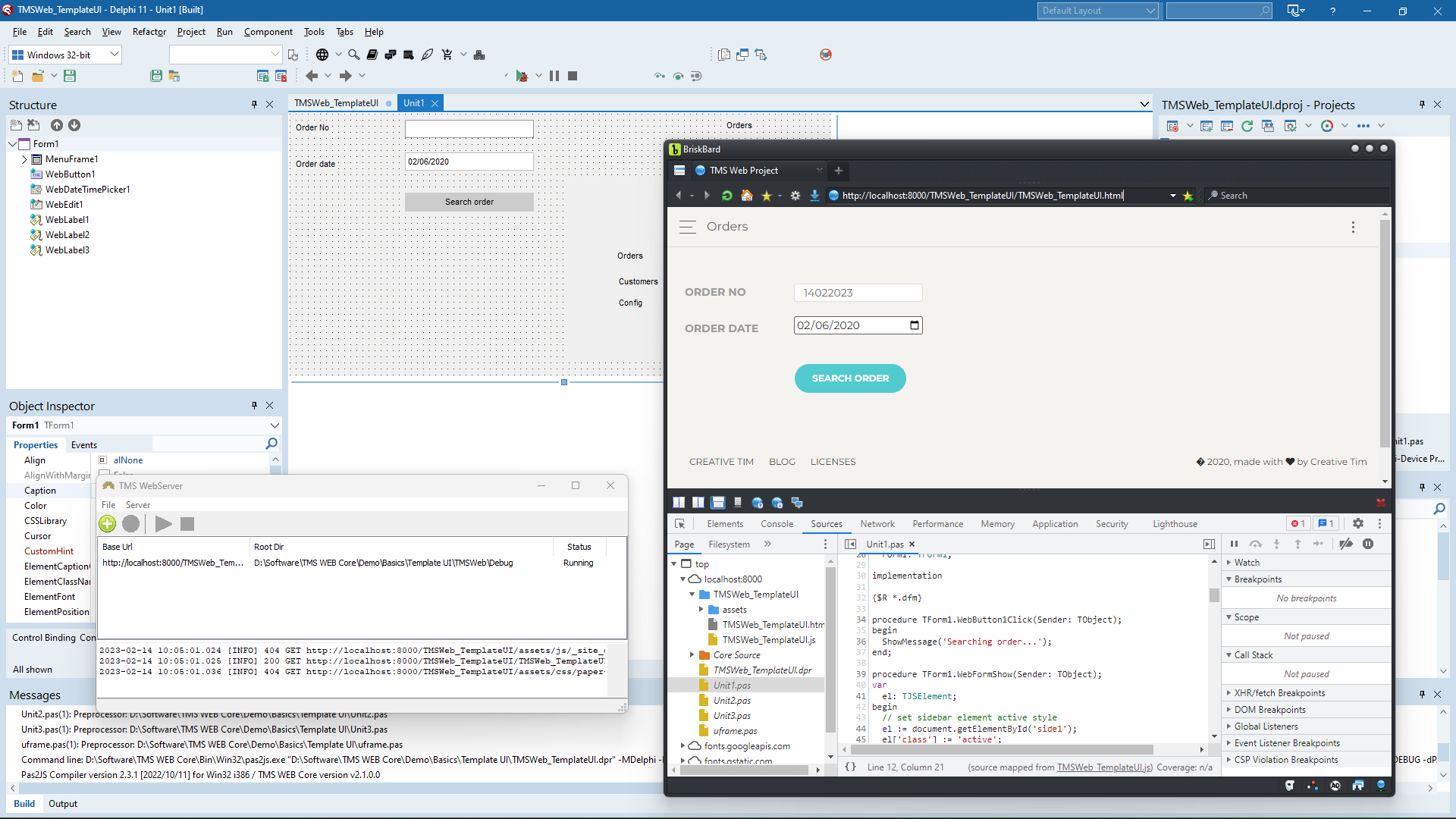
Explore the power of Delphi here with the free community edition or trial version of Delphi 11 Alexandria.
Explore the power of TMS WEB Core to create web client apps here with the free trial version
Explore the power of the BriskBard browser here with the free edition
Explore the power of TMS Sparke and TMS XData in TMS BIZ to create servers and REST API backends with the free trial version
Cheers to 28 years of Delphi and let's celebrate its universal power!
I'm curious to see and hear where you want to see Delphi and TMS Delphi products going in the next 28 years ;)

Bruno Fierens

This blog post has received 2 comments.
 2. Tuesday, February 14, 2023 at 3:11:55 PM
Thank you very much for this article Bruno!
2. Tuesday, February 14, 2023 at 3:11:55 PM
Thank you very much for this article Bruno!Delphi is an extremely powerful tool and being able to go full circle with apps developed in Delphi is one of many reasons why I love it. Not many IDEs can do the same.
Salvador Díaz Fau
All Blog Posts | Next Post | Previous Post
Andrew Simard