Blog
All Blog Posts | Next Post | Previous Post

 ChatGPT experiment with scary result
ChatGPT experiment with scary result
Monday, February 6, 2023
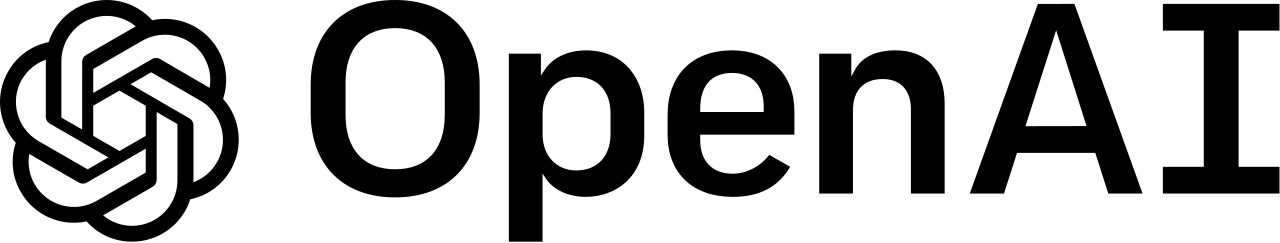
Exactly a week ago, we decided to do an experiment with ChatGPT. Everyone talks about ChatGPT and how it will change the world, and especially affect knowledge workers, so obviously we follow this topic and experiment with the technology.
The experiment we did was rather simple. We asked ourselves, could ChatGPT write a blog article without anyone noticing it was not written by one of our team.
The question we asked ChatGPT was:
Write a blog article about TMS WEB Core
You can see the result here and we actually literally copied & pasted the ChatGTP generated text in our blog system and published it.
To our big surprise, we didn't receive a single remark about the blog article. Usually when we write a blog and there is somewhere a technical inaccuracy or something not so clear, we either receive comments on the blog or emails with feedback from users referring to the blog post.
Although this particular blog article got over 600 views, there was not a single remark about it. That could lead to following mathematical possibilities:
- This blog was opened over 600 times but no one actually read it.
- This blog was opened and read but no one noticed the inaccuracies.
- This blog was opened and read and inaccuracies were noticed but no one bothered to report.
Although there is no scientific measurement at all, let's just assume for ease of calculation that each of the mathematical possibilities had an equal chance, that means that 1/3, or over 200 people were in the middle category and did not find inaccuracies.
I tend to find this a worrying sign!
So, I suggest you revisit the blog article and now with the knowledge that this blog was written by ChatGPT, let's see if you can detect the technical inaccuracies!
By the way, TMS WEB Core is the Delphi plugin that enables you to write web client applications using Delphi code and RAD component based methodology. A new version v2.1 of TMS WEB Core is around the corner! If you are a TMS ALL-ACCESS user with an active license, go to your "My Products" page on our website and grab the beta and explore the newest features. We look forward to your comments!
Bruno Fierens

This blog post has received 12 comments.
 2. Monday, February 6, 2023 at 3:37:21 PM
"This blog was opened over 600 times but no one actually read it"
2. Monday, February 6, 2023 at 3:37:21 PM
"This blog was opened over 600 times but no one actually read it"My first impression was that it is just a marketing, informal text and I did not read it.
Kounalakis Dimitris
 3. Monday, February 6, 2023 at 4:49:23 PM
In my view the article was marketing blabla and I''ve not read it in complete because there where no in depth infos as usually in your blog articles.
3. Monday, February 6, 2023 at 4:49:23 PM
In my view the article was marketing blabla and I''ve not read it in complete because there where no in depth infos as usually in your blog articles.I''d suggest to end the ChatGPT experiments and concentrate on good old hand written articles with new informations or announcements. ;-)
Björn Reimer
 4. Monday, February 6, 2023 at 5:27:52 PM
Such a title would NOT have piqued my attention... I would have simply ignored.
4. Monday, February 6, 2023 at 5:27:52 PM
Such a title would NOT have piqued my attention... I would have simply ignored.
Richard Hazell
 5. Monday, February 6, 2023 at 5:31:36 PM
A bit scary indeed. But it is of course not very accurate all the time. Look at the answer, to TMS relayed question, I got some days ago. Well written, but totally wrong. But the answer could absolutely be used as a feature request😊
5. Monday, February 6, 2023 at 5:31:36 PM
A bit scary indeed. But it is of course not very accurate all the time. Look at the answer, to TMS relayed question, I got some days ago. Well written, but totally wrong. But the answer could absolutely be used as a feature request😊Question:
How to use enumeration in TMS Data Modeler?
Answer:
In TMS Data Modeler, enumeration can be used to define a set of predefined values for a specific attribute or column in a table. Here are the steps to create an enumeration in TMS Data Modeler:
Open TMS Data Modeler and create or open the model you want to work with.
Right-click on the model background and select ''New Enumeration'' from the context menu. This will open a new dialog box where you can enter the enumeration name and values.
In the dialog box, enter a name for the enumeration and add the values for the enumeration in the ‘Values’ field. Each value should be separated by a comma.
Click ‘OK’ to create the enumeration.
To use the enumeration in a table, go to the table where you want to use the enumeration, select the column or attribute you want to set the enumeration to, and click on the ‘Enumeration’ button in the Properties window. Select the enumeration you just created from the dropdown list.
Save the changes to the model.
You can also edit and delete the Enumeration by right-clicking on the Enumeration and select the option you want to perform, or via the properties windows.
Leif Eirik Olsen
 6. Monday, February 6, 2023 at 5:32:39 PM
I followed your link here and I read it, but frankly I cannot find those inaccuracies you''re talking about.
6. Monday, February 6, 2023 at 5:32:39 PM
I followed your link here and I read it, but frankly I cannot find those inaccuracies you''re talking about.But I admit my ignorance and my curiosity, where are they?
Please, explain!
Stay so well.
Sergio Bonfiglio
 7. Monday, February 6, 2023 at 5:56:24 PM
I felt the same way.
7. Monday, February 6, 2023 at 5:56:24 PM
I felt the same way.Visually and already in the first line recognizable as advertising.
I don''t read advertising that doesn''t interest me.
In this respect, the statement "This blog was opened over 600 times but no one actually read it" applies to me.
Cueni Roland
 8. Tuesday, February 7, 2023 at 7:18:58 AM
It look to me as a "marketing" post, and didn''t payed attention to details. I was just wondering about the built-in security features.
8. Tuesday, February 7, 2023 at 7:18:58 AM
It look to me as a "marketing" post, and didn''t payed attention to details. I was just wondering about the built-in security features.
WIERZBICKI Stéphane
 9. Tuesday, February 7, 2023 at 8:46:24 AM
The content is very superficial and does not contain any interesting information. The headline alone doesn''t catch you and the entire content could be in an advertising flyer that you don''t read anyway.
9. Tuesday, February 7, 2023 at 8:46:24 AM
The content is very superficial and does not contain any interesting information. The headline alone doesn''t catch you and the entire content could be in an advertising flyer that you don''t read anyway.The human mind and the way of writing interesting cannot afford an AI at present.
Hindermann Thorsten
 10. Tuesday, February 7, 2023 at 9:10:39 AM
I saw that blog post in my rss feed, took it as yet another marketing blurb and didn''t bother to read it.
10. Tuesday, February 7, 2023 at 9:10:39 AM
I saw that blog post in my rss feed, took it as yet another marketing blurb and didn''t bother to read it.I guess most people who actually bothered to open that page were similarly disappointed.
Thomas Mueller
 11. Wednesday, February 8, 2023 at 12:24:11 PM
Usually I open the blogs and see if it is of interest to me. This blog already indicated in the title and in the first "preview lines" that it was a global overview and after that short glance of half a second I called it a day.
11. Wednesday, February 8, 2023 at 12:24:11 PM
Usually I open the blogs and see if it is of interest to me. This blog already indicated in the title and in the first "preview lines" that it was a global overview and after that short glance of half a second I called it a day.Of course many thanks for the interesting technical content and informative blogs.
Frans Link
 12. Friday, February 17, 2023 at 12:36:50 PM
That''s an interesting one for various reasons.
12. Friday, February 17, 2023 at 12:36:50 PM
That''s an interesting one for various reasons.You miss one additional interpretation from your list.
It is quite likely that people noticed the inaccuracies but felt that they had to correct their understanding because the blog came from TMS. The view that they perceived the post as marketing material, supports this possibility.
So, by posting the article on your website, you legitimised the content based on your authority and knowledge.
That is a good test about people''s behaviour rather than ChatGPT''s abilities.
John Kouraklis
All Blog Posts | Next Post | Previous Post
Stefan Glienke