Blog
All Blog Posts | Next Post | Previous Post

 What's new in TMS FNC Cloud Pack v2.5 for Delphi
What's new in TMS FNC Cloud Pack v2.5 for Delphi
Thursday, October 27, 2022
![]()
The second sizeable update this month for our all-in-one REST API solution TMS FNC Cloud Pack includes the following new features:
- Google Sheets & Google Docs Export with Google Drive
- File Conversion
Google Sheets & Google Docs Export with Google Drive



Documents created with Google Sheets or Google Docs can't be downloaded directly from Google Drive. But what if you need these documents on a local machine? You can now export Google Sheets and Google Docs documents to usable formats on your PC through Google Drive with TTMSFNCCloudGoogleDrive. Various file formats like DOCX, XLSX, PDF and plain text are supported.
Example to export a Google Docs file to a Microsoft Word file:
TMSFNCCloudGoogleDrive1.ExportFile(TTMSFNCCloudGoogleDriveItem, "filename.docx", dmtWord);
Example to export a Google Sheets file to a Microsoft Excel file:
TMSFNCCloudGoogleDrive1.ExportFile(TTMSFNCCloudGoogleDriveItem, "filename.xlsx", smtExcel);
File Conversion

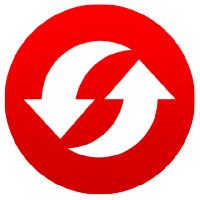

Why stop at Google sheets and docs? In the new update the TTMSFNCCloudFileConversion component was added.
This wrapper class gives you the ability to switch between the services: Cloud Convert, Convert IO and Zamzar.
And helps you easily convert an url or your local or base64 encoded file from one file format to another.

Also included: the new TTMSFNCCloudWhatsApp component. Based on the WhatsApp Business API, this component let's you send various messages to different users. Every message that you can send using the client can also be sent through the component.
Supported message types are:
- Text
- Media (image, audio, video, sticker, document)
- Location
- Contact information
Example to send a simple text message:
TMSFNCCloudWhatsApp1.SendTextMessage(number, body);
TMSFNCCloudWhatsApp1.SendImage(number, fileName);
Available Now
The TMS FNC Cloud Pack update is available now for Delphi & Visual Studio Code (with TMS WEB Core). You can download the latest version and start using the new features right away!
Bart Holvoet

This blog post has not received any comments yet.
All Blog Posts | Next Post | Previous Post