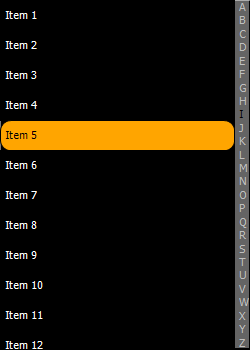Frequently Asked Component Specific Questions
Options |
|
Display all FAQ items |
Displaying items 1 to 1 of 1, page 1 of 1
<< previous next >>

 TAdvSmoothListBox
TAdvSmoothListBoxCustomizing the ItemAppearance
The appearance of the TAdvSmoothListBox and its items can be fully customized.
Following code:
procedure TForm1.AdvSmoothListBox1ItemBkgDraw(Sender: TObject;
Canvas: TCanvas; itemindex: Integer; itemRect: TRect;
var defaultdraw: Boolean);
var
g: TGPGraphics;
begin
defaultdraw := AdvSmoothListBox1.SelectedItemIndex <> itemindex;
if not defaultdraw then
begin
g := TGPGraphics.Create(Canvas.Handle);
g.SetSmoothingMode(SmoothingModeAntiAlias);
AdvSmoothListBox1.ItemAppearance.FillSelected.Fill(g, MakeRect(itemrect.Left, itemrect.Top, itemrect.Width, itemrect.Height));
g.Free;
end;
end;
procedure TForm1.FormCreate(Sender: TObject);
var
it: TAdvSmoothListBoxItem;
I: Integer;
begin
AdvSmoothListBox1.BeginUpdate;
AdvSmoothListBox1.Fill.Color := clBlack;
AdvSmoothListBox1.ItemAppearance.Fill.Color := clBlack;
AdvSmoothListBox1.ItemAppearance.Fill.ColorMirror := clNone;
AdvSmoothListBox1.ItemAppearance.Fill.BorderColor := clBlack;
AdvSmoothListBox1.ItemAppearance.Fill.GradientType := gtSolid;
AdvSmoothListBox1.ItemAppearance.Fill.GradientMirrorType := gtNone;
AdvSmoothListBox1.Header.Visible := False;
AdvSmoothListBox1.Footer.Visible := False;
AdvSmoothListBox1.Sections.BorderColor := AdvSmoothListBox1.ItemAppearance.Fill.Color;
AdvSmoothListBox1.ItemAppearance.FillSelected.Assign(AdvSmoothListBox1.ItemAppearance.Fill);
AdvSmoothListBox1.ItemAppearance.FillSelected.Color := clWebOrange;
AdvSmoothListBox1.ItemAppearance.FillSelected.Rounding := 10;
AdvSmoothListBox1.ItemAppearance.FillSelected.RoundingType := rtBoth;
AdvSmoothListBox1.DefaultItem.CaptionFont.Color := clWhite;
AdvSmoothListBox1.Items.Clear;
for I := 0 to 19 do
begin
it := AdvSmoothListBox1.Items.Add;
it.Caption := ''Item '' + inttostr(I + 1);
end;
AdvSmoothListBox1.EndUpdate;
end;
Results in: