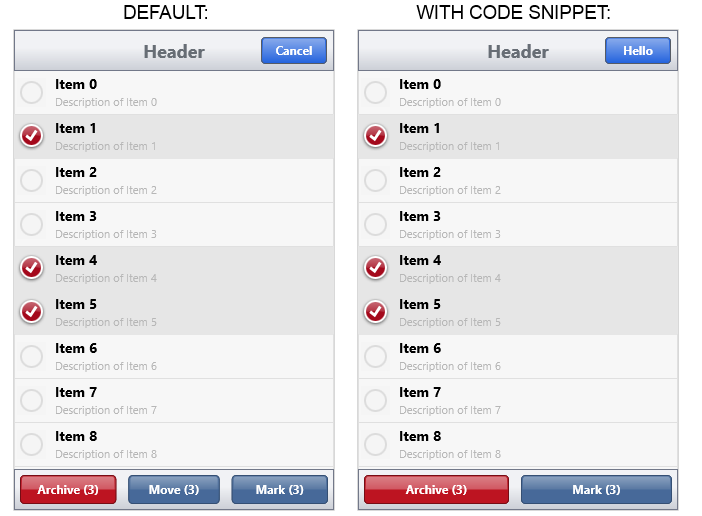Frequently Asked Component Specific Questions
Options |
|
Display all FAQ items |
Displaying items 1 to 1 of 1, page 1 of 1
<< previous next >>

 TMS FMX UI Pack
TMS FMX UI PackTTMSFMXTableView: How to change the text of the 'Edit' button depending you're in edit mode or not + how to remove the 'Move' button
Below is a small sample that demonstrates how your can change the text of the ''Edit'' button depending you''re in edit mode or not + how you can remove the ''Move'' button.
procedure TForm136.ChangeEditButton(AEditButton: TTMSFMXBarButton);
begin
if TMSFMXTableView1.isEditMode then
AEditButton.Text := ''Hello''
else
AEditButton.Text := ''World'';
end;
procedure TForm136.EditClick(Sender: TObject);
begin
if TMSFMXTableView1.isEditMode then
TMSFMXTableView1.CancelEditMode
else
TMSFMXTableView1.EditMode;
ChangeEditButton((Sender as TTMSFMXBarButton));
end;
procedure TForm136.TMSFMXTableView1ApplyStyleLookup(Sender: TObject);
var
b: TTMSFMXBarButton;
begin
b := TMSFMXTableView1.GetEditButton as TTMSFMXBarButton;
(b as TTMSFMXBarButton).OnClick := EditClick;
(b as TTMSFMXBarButton).AllowCustomize := True;
ChangeEditButton(b);
TMSFMXTableView1.GetMoveButton.Visible := False;
TMSFMXTableView1.GetMarkButton.Align := TAlignLayout.alClient;
TMSFMXTableView1.GetArchiveButton.Align := TAlignLayout.alLeft;
TMSFMXTableView1.GetArchiveButton.Width := (TMSFMXTableView1.Width - (TMSFMXTableView1.GetArchiveButton.Margins.Right * 5)) / 2
end;