Frequently Asked Component Specific Questions
Options |
|
Display all FAQ items |
Displaying items 1 to 1 of 1, page 1 of 1
<< previous next >>

 TAdvSmoothMegaMenu
TAdvSmoothMegaMenuVisual organisation of TAdvSmoothMegaMenu
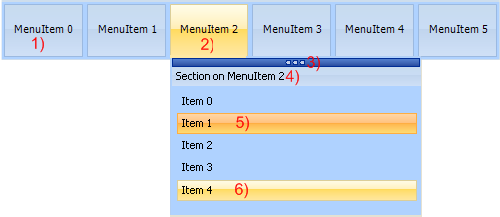
1) Root menu item. The root menu item can contain images, multiline text, HTML formatted text. The root menu items can be organized vertically or horizontally.
2) Selected root menu item with its menu dropdown: This menu dropdown can contain sections, top layer items, each root menu item has a separate fill for normal, hovered, selected and disabled state.
3) Tear-off strip: When the tear-off functionality is enabled you can “tear-off” the sub menu from the root menu item. After tear-off, the menu dropdown remains fully functional. To hide the sub menu click on the corresponding root menu. Multiple menus of a TAdvSmoothMegaMenu can be in “tear-off” state.
4) Section: The section caption has a separate fill and can be switched on/off. The section height and width can be set or can be automatically calculated. The menu dropdown can contain multiple sections and sections can be positioned vertical or horizontal.
5 - 6) Section items: Each section can be populated with feature-rich items. Items can contain HTML text, controls, images and have a normal, hovered, selected or disabled fill appearance. Items can have a different type depending on the needed functionality. These item types are: Normal, Header, Separator, LineSeparator, Break, LineBreak.