Frequently Asked Component Specific Questions
Options |
|
Display all FAQ items |
Displaying items 1 to 1 of 1, page 1 of 1
<< previous next >>

 TAdvSmoothMessageDialog
TAdvSmoothMessageDialogUsing overlay textures
The AdvSmoothMessageDialog has a margin property to indent the messagedialog drawing. This opens the possibility to add overlay textures, textures that visually go out the draw area. Below is a sample of a default messagedialog with a margin and a texture. The captionfill.Picture is loaded with a PNG image and the picture position and size are customized.
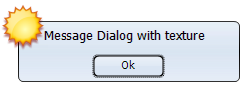
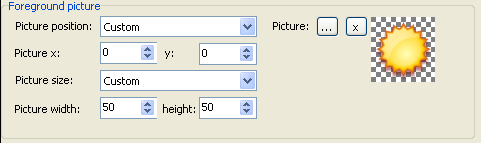
AdvSmoothMessageDialog1.Caption := 'Message Dialog with texture'; AdvSmoothMessageDialog1.Position := poScreenCenter; AdvSmoothMessageDialog1.Execute;