Frequently Asked Component Specific Questions
Options |
|
Display all FAQ items |
Displaying items 1 to 1 of 1, page 1 of 1
<< previous next >>

 TAdvSmoothMegaMenu
TAdvSmoothMegaMenuConnection a detail item to a top layer item
Drop a new TAdvSmoothMegaMenu on the form, start the editor of the first root item to edit the sub menu. You will see a default section with 5 items. We will need to make the section width larger to add a top layer. When the section size increases the item width will also increase, so first add an item and set the ItemType to itBreak to split the section in 2 columns.
After the section has been divided, add a new top layer item and place it in the empty column.
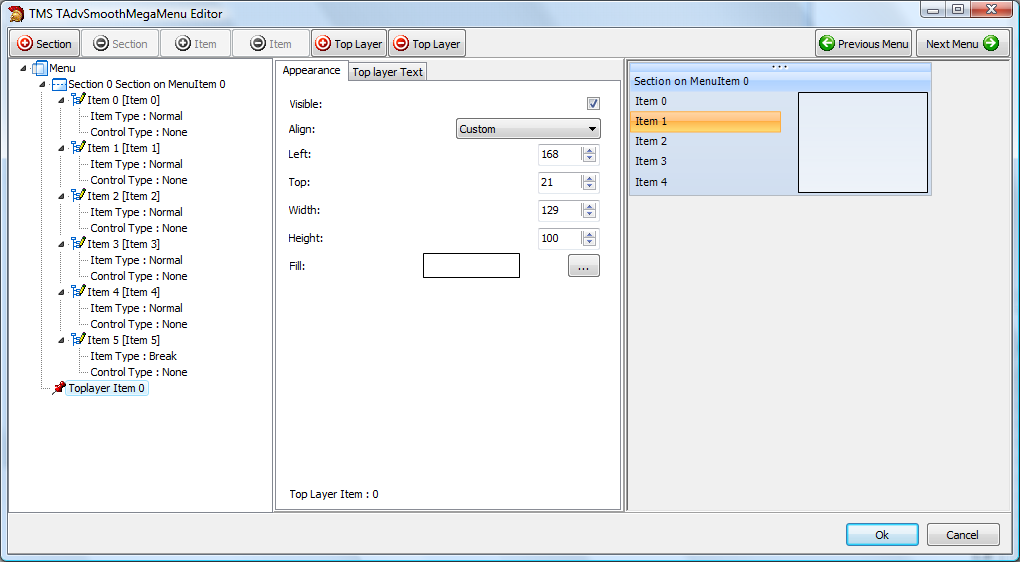 Click on an item that needs to display detail information. In the Item detail tab, the correct top layer item and text can be selected to display in the top layer item. There are two important ways that can be used to display the information. You can display the detail text when hovering the item or when the item is selected.
Change the Top layer hover index or top layer selected index to the correct top layer. Multiple items can point to the same top layer.
When setting the detail text property of the item, the result will be:
Click on an item that needs to display detail information. In the Item detail tab, the correct top layer item and text can be selected to display in the top layer item. There are two important ways that can be used to display the information. You can display the detail text when hovering the item or when the item is selected.
Change the Top layer hover index or top layer selected index to the correct top layer. Multiple items can point to the same top layer.
When setting the detail text property of the item, the result will be:
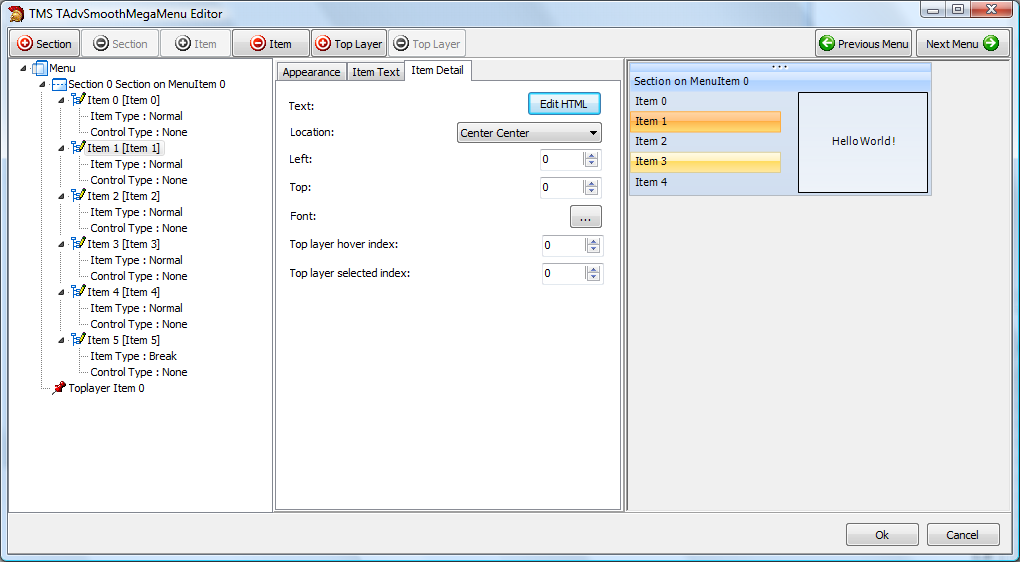 As you change properties, layout, items, sections and top layer items, the default TAdvSmoothMegaMenu can be completely different after the project is finished. Below is an example that combines the picturecontainer, sections, section items, controls and top layer items.
As you change properties, layout, items, sections and top layer items, the default TAdvSmoothMegaMenu can be completely different after the project is finished. Below is an example that combines the picturecontainer, sections, section items, controls and top layer items.