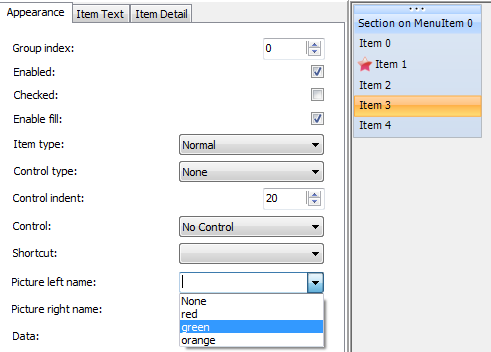Frequently Asked Component Specific Questions
Options |
|
Display all FAQ items |
Displaying items 1 to 1 of 1, page 1 of 1
<< previous next >>

 TAdvSmoothMegaMenu
TAdvSmoothMegaMenuAdding and connecting picturecontainer images to section items
Drop a TGDIPPictureContainer on the form, and add three items, named red, orange, green.
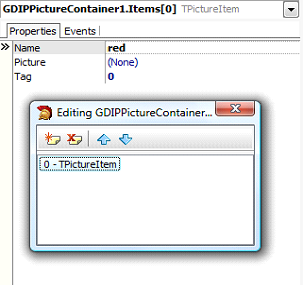 Add an image for each item in the picturecontainer list.
Add an image for each item in the picturecontainer list.
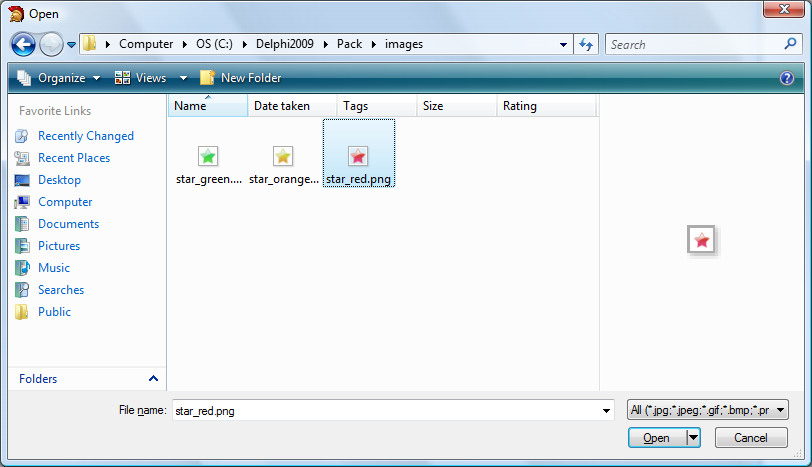 Drop a TAdvSmoothMegaMenu on the form and connect the PictureContainer with the TAdvSmoothMegaMenu component.
Drop a TAdvSmoothMegaMenu on the form and connect the PictureContainer with the TAdvSmoothMegaMenu component.
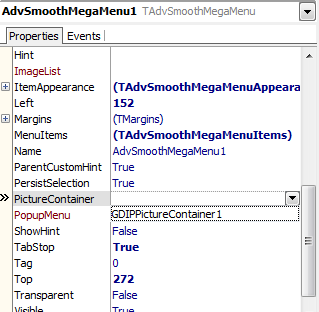 Choose the first menu item by selecting the MenuItems collection and starting the TGDIPMenu editor by clicking on the Menu property.
Choose the first menu item by selecting the MenuItems collection and starting the TGDIPMenu editor by clicking on the Menu property.
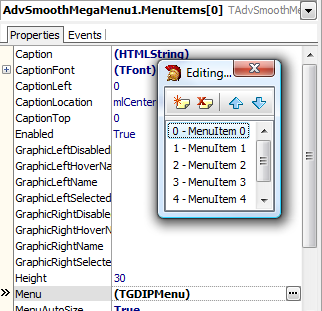 When the menu editor is started, select an section item and change the graphic left or right to the image name you have set in the collection of images.
When the menu editor is started, select an section item and change the graphic left or right to the image name you have set in the collection of images.