Error during installation with the automatic installer: 'Sorry, incorrect registration email and code'
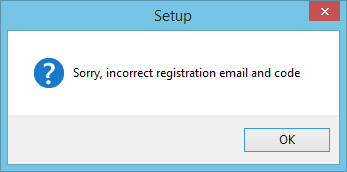
How does the installer works
The installer makes a HTTP connection via port 80 to http://www.tmssoftware.biz/. We use the most simple protocol, i.e. HTTP GET requests over HTTP port 80 via the Internet Explorer WinINET library to make it work on every possible Windows machine. We do not implement any IP based blocking or any other blocking for the HTTP GET requests that are used for activation.
Using the installer directly
If the error 'Sorry, incorrect registration email and code' occurs, please revise if nothing is blocking the installer from accessing http://www.tmssoftware.biz/ via HTTP port 80, this is typically:
- A firewall on your system.
- An antivirus software or websecurity tool on your system. For example, Norton has been updated and is blocking something now it didn't block several weeks ago. We know that BitDefender, Kaspersky & Sophos websecurity also incorrectly interfere with our website / installers.
- A timeout on IE is set too short. In this case, try to increase the timeout setting for IE: http://smallbusiness.chron.com/change-ie-timeout-50787.html
- An IE plugin that interferes with HTTP requests from IE.
- A proxy. Please note that even with a proxy, when it is configured to allow routing through it for access to our servers, this should work. Our installer uses the proxy settings as defined in Internet Explorer, so when Internet Explorer can access our website, our installer should be able to do this as well. If you have a proxy that can't use stored username/passwords in IE and will popup a login dialog everytime. Sadly, with this kind of proxies, our installer can't work. In that case, install the software on another machine, directly connected to the internet and transfer the full installed folder via a memory stick for example and follow the instructions in INSTALL.TXT for a manual install.
- You run the installer from a folder where you have full read-write rights.
- You could analyze with a free tool like Fiddler what is happening with the HTTP request done from our installer.
- You could make a test for download from tmssoftware.biz via http://www.tmssoftware.biz/tms.htm
- You could disconnect your machine from the internet and rerun the installer or run the installer setup.exe with command line parameter /offline
Then the installer will create an activation file under 'My documents'. Send this .ACT file and we will provide the corresponding .LIC file to activate without internet connection.
Using the TMS Subscription Manager
When using the TMS Subscription Manager for installation and the error 'Sorry, incorrect registration email and code' occurs, please check following items:
- You need to use the TMS VCL Subscription specific code when you login with TMS Subscription Manager and this is different from the code to use for separate install of any product.
You can find this code after login on our website, on the 'My products' page:
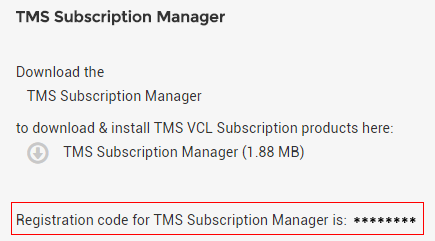
-
Can you verify that in the registry key 'HKEY_CURRENT_USER\Software\TMSSoftware\xxxx' (with xxxx being the product name) the correct values for the registration code & email are set?
If the registry is empty, that means that the TMS Subscription Manager could not properly retrieve the registration email & code for the specific product that you're installing. A possible reason for this is that a firewall, proxy, antivirus interferes with the data being sent back from our server. In this case, delete the registry key, disable a firewall or proxy or antivirus and try again. - Can you try to delete the registry key 'HKEY_CURRENT_USER\Software\TMSSoftware\xxxx' and then run the xxxx installer directly (with xxxx being the product name), i.e. NOT invoked from the TMS Subscription Manager to see if this helps?
Please note that when you deleted the registry key 'HKEY_CURRENT_USER\Software\TMSSoftware\xxxx' there is no other info left. When you deleted this key correct and start the xxxx installer directly, outside the TMS Subscription Manager, you should be forced to enter your registration email & code in the installer. When the installer is not asking for your registration email & code, this means you did not delete the registry key. - You can use the TMS Subscription Manager to perform only a download of the products and then run the installer directly from the folder where it was downloaded.
- You can also login on our website and download the products with a browser from "My products" instead of using the TMS Subscription Manager.