TAdvStringGrid
Example: Image drag & drop in TAdvStringGrid
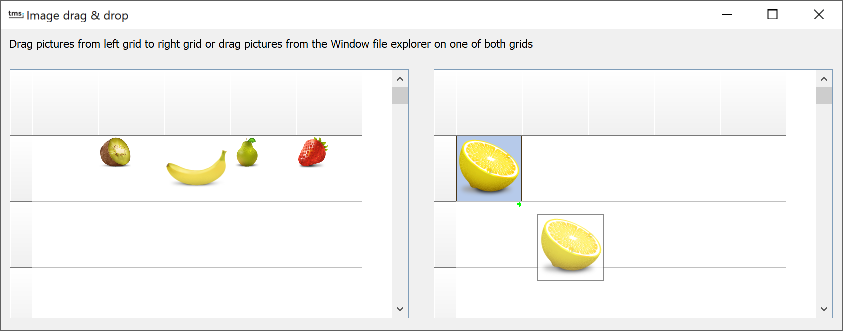
In this example, we want to illustrate both the concept of dragging images between two grids but also enable to drag an image from Windows file explorer and add it to a grid cell. First of all, the feature we'll use to add an image to a cell is using a FilePicture cell type. A FilePicture is nothing more than a reference to a picture file, i.e. the filename that is added to the cell. This makes the memory overhead of using the picture in a cell small. The cell only needs to store the filename. Whenever the cell needs to be rendered it displays the picture loaded from the file.
Note that a FilePicture cell is created with:
grid.CreateFilePicture(Column, Row, Transparent, StretchMode, Padding, HorizontalAlignment, VerticalAlignment).FileName := aFile;
So, this function will be used in the first part of the demo. To enable the grid for OLE drag & drop that is the mechanism the Windows file explorer uses for its drag operations, set grid.DragDropSettings.OleDropTarget = true. That is sufficient to have the grid.OnOleDropFile() event triggered when a file is dropped on the grid. The implementation to create a FilePicture cell type from this event becomes:
procedure TForm1.AdvStringGrid1OleDropFile(Sender: TObject; ARow, ACol: Integer;
FileName: string; var Allow: Boolean);
var
ext: string;
begin
ext := Uppercase(ExtractFileExt(FileName));
if (ext = '.JPEG') or (ext = '.JPG') or (ext = '.PNG') then
(Sender as TAdvstringgrid).CreateFilePicture(ACol,ARow,false,StretchWithAspectRatio,0,haLeft,vaTop).Filename := FileName;
end;
In the second part, let's also add the capability to perform image drag & drop between grid cells or between grids. This will be based also on FilePicture cell types. Since the drag & drop operation will also be initiated from the grid, we need to set grid.DragDropSettings.OleDropSource = true.
To initialize the grid with some pictures, following code is used:
procedure TForm1.FormCreate(Sender: TObject); begin advstringgrid1.DragDropSettings.OleDropTarget := true; advstringgrid1.DragDropSettings.OleDropSource := true; advstringgrid2.DragDropSettings.OleDropTarget := true; advstringgrid2.DragDropSettings.OleDropSource := true; advstringgrid1.CreateFilePicture(1,1,true,noStretch, 0,haLeft,vaTop).Filename := '.\banana.png'; advstringgrid1.CreateFilePicture(2,1,true,noStretch, 0,haLeft,vaTop).Filename := '.\kiwi.png'; advstringgrid1.CreateFilePicture(3,1,true,noStretch, 0,haLeft,vaTop).Filename := '.\lemon.png'; advstringgrid1.CreateFilePicture(4,1,true,noStretch, 0,haLeft,vaTop).Filename := '.\pear.png'; advstringgrid1.CreateFilePicture(5,1,true,noStretch, 0,haLeft,vaTop).Filename := '.\strawberry.png'; end;
procedure TForm1.AdvStringGrid1OleDragStart(Sender: TObject; ARow, ACol: Integer); begin dropsource := Sender as TAdvStringGrid; end;
procedure TForm1.AdvStringGrid1OleDrag(Sender: TObject; ARow, ACol: Integer;
data: string; var Allow: Boolean);
begin
fn := '';
Allow := (Sender as TAdvStringgrid).HasFilePicture(ACol,ARow);
if Allow then
fn := (Sender as TAdvStringGrid).GetFilePicture(ACol,ARow).Filename;
end;
procedure TForm1.AdvStringGrid1OleDragOver(Sender: TObject; ARow, ACol: Integer;
var Allow: Boolean);
begin
if (Sender = dropsource) and (ACol = (Sender as TAdvStringGrid).Col) and (ARow = (Sender as TAdvStringGrid).Row) then
Allow := false;
end;
procedure TForm1.AdvStringGrid1OleDrop(Sender: TObject; ARow, ACol: Integer;
data: string; var Allow: Boolean);
var
fp: TFilePicture;
begin
if fn <> '' then
begin
fp := (Sender as TAdvstringgrid).GetFilePicture(ACol,ARow);
if Assigned(fp) then
fp.Filename := fn
else
(Sender as TAdvstringgrid).CreateFilePicture(ACol,ARow,false,StretchWithAspectRatio,0,haLeft,vaTop).Filename := fn;
fn := '';
end;
end;
×
![]()