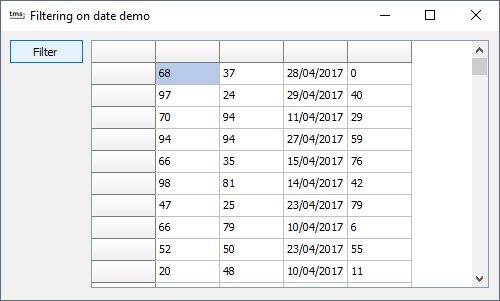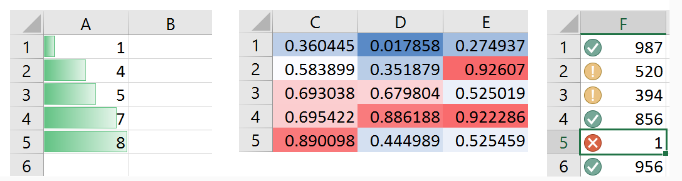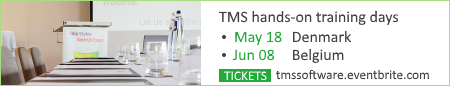procedure TForm1.WebGMaps1MapDblClick(Sender: TObject; Latitude,
Longitude: Double; X, Y: Integer);
begin
WebGMaps1.Markers.Add(Latitude, Longitude);
end;
procedure TForm1.WebGMaps1MarkerClick(Sender: TObject; MarkerTitle: string;
IdMarker: Integer; Latitude, Longitude: Double; Button: TMouseButton);
var
mrk: TMarker;
begin
mrk := WebGMaps1.Markers.FindItemID(idMarker) as TMarker;
if mrk.MapLabel.Text = '' then
mrk.MapLabel.Text := 'New marker label'
else
mrk.MapLabel.Text := '';
WebGMaps1.UpdateMapMarker(mrk);
end;