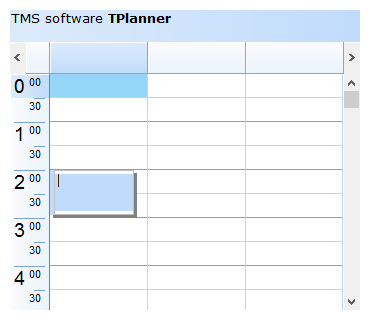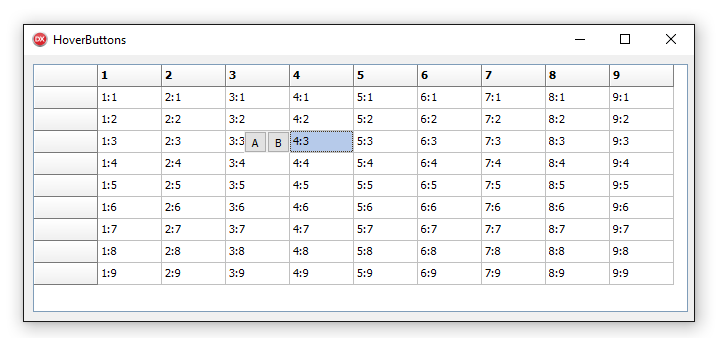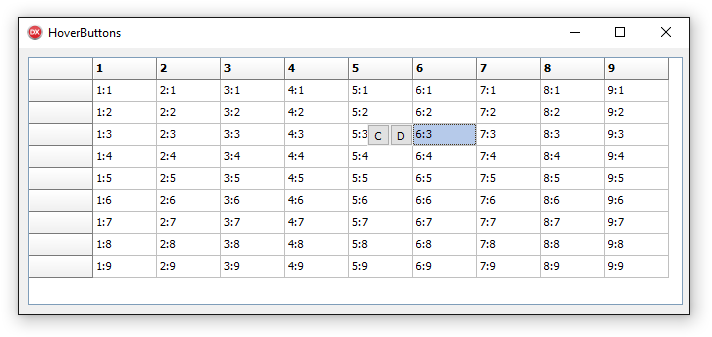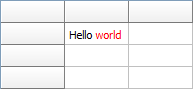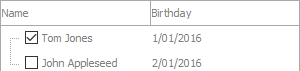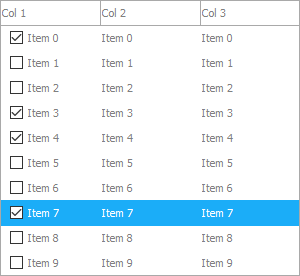procedure TForm1.FormCreate(Sender: TObject);
begin
TMSFMXDirectoryTreeView1.Filter := '';
TMSFMXDirectoryTreeView1.LoadDirectory('E:\');
TMSFMXDirectoryTreeView1.Sort(0, True, True, nsmDescending);
end;
procedure TForm1.TMSFMXDirectoryTreeView1AfterExpandNode(Sender: TObject; ANode: TTMSFMXTreeViewVirtualNode);
begin
TMSFMXDirectoryTreeView1.Sort(0, True, True, nsmDescending);
end;
procedure TForm1.TMSFMXDirectoryTreeView1NodeCompare(Sender: TObject; Node1, Node2: TTMSFMXTreeViewNode; AColumn: Integer; var ACompareResult: Integer); var
n1: TTMSFMXDirectoryTreeViewNode;
n2: TTMSFMXDirectoryTreeViewNode;
begin
n1 := TTMSFMXDirectoryTreeViewNode(Node1);
n2 := TTMSFMXDirectoryTreeViewNode(Node2);
ACompareResult := AnsiCompareStr(ExtractFileExt(n1.FileName), ExtractFileExt(n2.FileName));
if ACompareResult = 0 then
ACompareResult := AnsiCompareStr(n1.StrippedHTMLText[AColumn], n2.StrippedHTMLText[AColumn]);
ACompareResult := ACompareResult * -1;
end;