TMS FireMonkey Grid
Example 4 : Fixed freeze demo
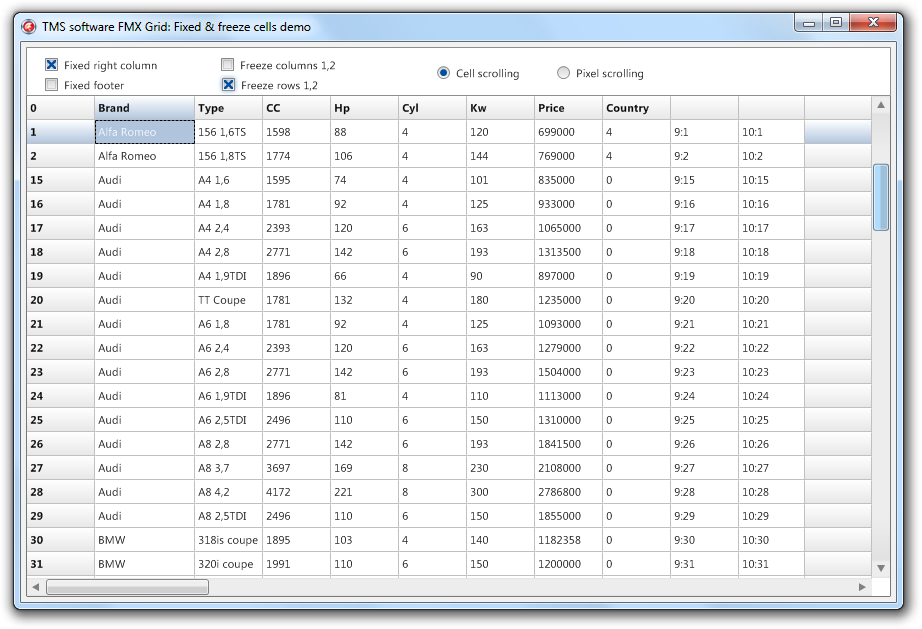 This demo demonstrates the use of fixed and freeze columns / rows, which are cells that do not scroll along when navigating through the grid.
This demo demonstrates the use of fixed and freeze columns / rows, which are cells that do not scroll along when navigating through the grid.The fixed columns / rows are always displayed starting from the first column/row and are drawn in a fixed layout. These cells cannot be selected and are only used, amongst other features, for sorting, filtering and grouping interaction capabilities.
The Freeze columns / rows are displayed starting after the fixed columns /rows are displayed and are drawn in a normal layout. The cells also act as normal cells. The only difference is that they do not scroll when navigating through the grid.
The Fixed Right Columns / Fixed Footer rows are additional fixed cells that are displayed respectively at the right side and bottom side of the grid and do not scroll when navigating through the grid.
The last option is switching between cell scrolling and pixel scrolling.
×
![]()