Using the new Windows Vista TaskDialog from Delphi & C++Builder
Introduction
Windows Vista introduces a new dialog to communicate with the user, called TaskDialog. In its most simple form, a TaskDialog is just a nicer looking MessageBox equivalent with options to customize the title and to add a description and content.Pre Windows Vista dialog boxes
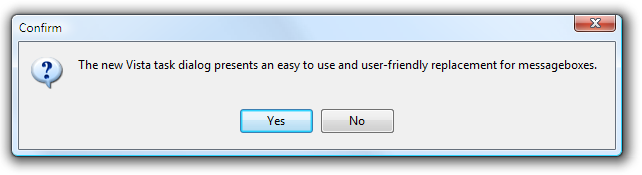 Windows Vista basic TaskDialog equivalent:
Windows Vista basic TaskDialog equivalent: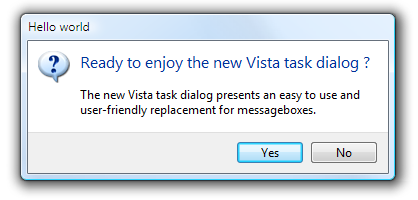 Other than the basic task dialog, Windows Vista offers many more
capabilities to extend the dialog with selectors for multiple possibilities,
verify checkbox, optionally hidden extra information, progressbars etc... These
extra capabilities will be discussed in a next article.
Other than the basic task dialog, Windows Vista offers many more
capabilities to extend the dialog with selectors for multiple possibilities,
verify checkbox, optionally hidden extra information, progressbars etc... These
extra capabilities will be discussed in a next article.Using the basic TaskDialog from Delphi
Using the TaskDialog from Delphi is simple. Windows Vista makes the TaskDialog available as a Win32 API call in the new COMCTL32.DLL v6. It is important to note that Windows Vista still ships with COMCTL32.DLL v5 as well and this is the default library an application uses from Delphi. To use COMCTL32.DLL v6 and thus also the TaskDialog API, make sure the manifest TXPManifest or TMS TWinXP component in your app.The TaskDialog API function is declared in the Windows Vista SDK as:
HRESULT TaskDialog(HWND hWndParent,
HINSTANCE hInstance,
PCWSTR pszWindowTitle,
PCWSTR pszMainInstruction,
PCWSTR pszContent,
TASKDIALOG_COMMON_BUTTON_FLAGS dwCommonButtons,
PCWSTR pszIcon,
int *pnButton
);
this translates in Delphi to a function:
TaskDialog: function(HWND: THandle; hInstance:
THandle; cTitle, cDescription, cContent: pwidechar; Buttons: Integer; Icon:
integer; ResButton: pinteger): integer;
THandle; cTitle, cDescription, cContent: pwidechar; Buttons: Integer; Icon:
integer; ResButton: pinteger): integer;
A disadvantage of the new TaskDialog is that this will only work on Windows Vista. Earlier versions of the Windows operating system simply do not support it. We have therefore created a function to use the basic TaskDialog on Windows Vista that will fallback to the standard MessageDlg for older operating systems. This way, your application will have the latest user-interface appearance on Windows Vista and simultaneously continue to work on older versions of Windows. The full code of this new TaskDialog method is included here below. An extra TaskMessage function is provided for replacing the Delphi ShowMessage as well.
const
TD_ICON_BLANK = 100;
TD_ICON_WARNING = 101;
TD_ICON_QUESTION = 102;
TD_ICON_ERROR = 103;
TD_ICON_INFORMATION = 104;
TD_ICON_BLANK_AGAIN = 105;
TD_ICON_SHIELD = 106;
TD_OK = 1;
TD_YES = 2;
TD_NO = 4;
TD_CANCEL = 8;
TD_RETRY = 16;
TD_CLOSE = 32;
DLGRES_OK = 1;
DLGRES_CANCEL = 2;
DLGRES_RETRY = 4;
DLGRES_YES = 6;
DLGRES_NO = 7;
DLGRES_CLOSE = 8;
function TaskDialog(AForm: TCustomForm; ATitle,
ADescription, AContent: string; Buttons,Icon: integer): integer;
var
VerInfo: TOSVersioninfo;
DLLHandle:
THandle;
res: integer;
wTitle,wDescription,wContent:
array[0..1024] of widechar;
Btns:
TMsgDlgButtons;
DlgType:
TMsgDlgType;
TaskDialogProc:
function(HWND: THandle; hInstance: THandle; cTitle, cDescription, cContent:
pwidechar; Buttons: Integer; Icon: integer;
ResButton: pinteger): integer; cdecl
stdcall;
begin
Result := 0;
VerInfo.dwOSVersionInfoSize := SizeOf(TOSVersionInfo);
GetVersionEx(verinfo);
if (verinfo.dwMajorVersion >= 6) then
begin
DLLHandle := LoadLibrary('comctl32.dll');
if DLLHandle >= 32 then
begin
@TaskDialogProc := GetProcAddress(DLLHandle,'TaskDialog');
if Assigned(TaskDialogProc) then
begin
StringToWideChar(ATitle, wTitle, sizeof(wTitle));
StringToWideChar(ADescription, wDescription, sizeof(wDescription));
StringToWideChar(AContent, wContent, sizeof(wContent));
TaskDialogProc(AForm.Handle, 0, wTitle, wDescription, wContent, Buttons,Icon,@res);
Result := mrOK;
case res of
DLGRES_CANCEL : Result := mrCancel;
DLGRES_RETRY : Result := mrRetry;
DLGRES_YES : Result := mrYes;
DLGRES_NO : Result := mrNo;
DLGRES_CLOSE : Result := mrAbort;
end;
end;
FreeLibrary(DLLHandle);
end;
end
else
begin
Btns := [];
if Buttons and TD_OK = TD_OK then
Btns := Btns + [MBOK];
if Buttons and TD_YES = TD_YES then
Btns := Btns + [MBYES];
if Buttons and TD_NO = TD_NO then
Btns := Btns + [MBNO];
if Buttons and TD_CANCEL = TD_CANCEL then
Btns := Btns + [MBCANCEL];
if Buttons and TD_RETRY = TD_RETRY then
Btns := Btns + [MBRETRY];
if Buttons and TD_CLOSE = TD_CLOSE then
Btns := Btns + [MBABORT];
DlgType := mtCustom;
case Icon of
TD_ICON_WARNING : DlgType := mtWarning;
TD_ICON_QUESTION : DlgType := mtConfirmation;
TD_ICON_ERROR : DlgType := mtError;
TD_ICON_INFORMATION: DlgType := mtInformation;
end;
Result := MessageDlg(AContent, DlgType, Btns, 0);
end;
end;
procedure TaskMessage(AForm: TCustomForm; AMessage: string);
begin
TaskDialog(AForm, '', '', AMessage, TD_OK, 0);
end;
This sample code snippet uses the new TaskDialog and TaskMessage functions:
if TaskDialog(self, 'Hello world','Ready to enjoy the new Vista task dialog ?',
'The new Vista task dialog presents an easy to use and user-friendly replacement for messageboxes.',
TD_YES + TD_NO, TD_ICON_QUESTION) = mrYes then
TaskMessage(self,'yes');
With these basic functions, it is simple to make your Delphi applications already a little more Vista ready. In follow-up articles, the extended capabilities for TaskDialogs will be discussed as well as other new Windows Vista capabilities that become available for Delphi developers.
×
![]()